A Beginner's Guide to Img2Img AIs (And How to Run Them Online)
Explore the world of Image-to-Image AI (and see how to run one online)

Welcome to the exciting realm of img2img AIs! As we embark on this beginner's guide, we'll explore the creative possibilities of image-to-image artificial intelligence. From turning sketches into vibrant artwork to transforming photos into entirely new styles, img2img AIs have become a common feature in art generation tools. So, whether you're an artist, designer, or just an AI enthusiast, you're in for a treat!
Unraveling the Magic of Img2Img AI
Let's start by understanding what img2img AI is all about. Img2img AI, or image-to-image AI, is a technique where an AI model takes one image as input and generates another image as output. The magic lies in the model's ability to create entirely new properties in the output image—be it different colors, artistic styles, or visual elements. Imagine taking a black-and-white sketch of a cat and transforming it into a full-color painting. Img2img AI can make that happen!
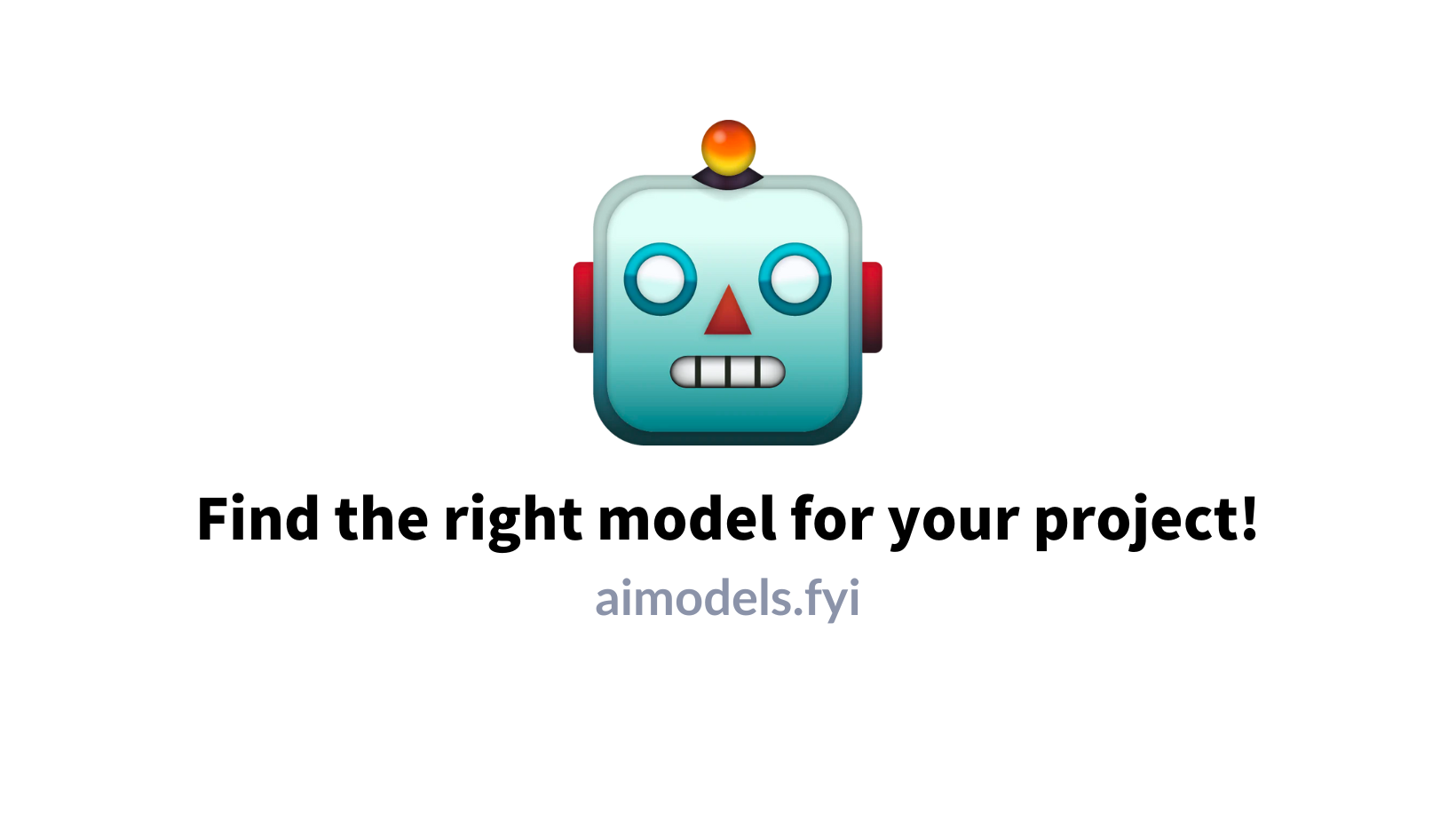
Behind the scenes, img2img AI models use deep generative models to learn visual transformations from large datasets of images. In some cases, users can even provide text prompts to guide the model's output, like specifying an artistic style or theme.
Key Insights and Concepts
To better understand img2img AI, let's explore some key concepts:
- Generative Model: Img2img AI models are generative models that create new content. They're trained to learn patterns in visual data and generate new images matching those patterns.
- Dataset: Large datasets of images with diverse visual styles, subjects, and compositions are used to train img2img AI models.
- Transformation: The core idea is transformation—taking an image and creating a new image with different properties.
- Prompt: Some img2img AI models allow users to provide text prompts to guide the model's output.
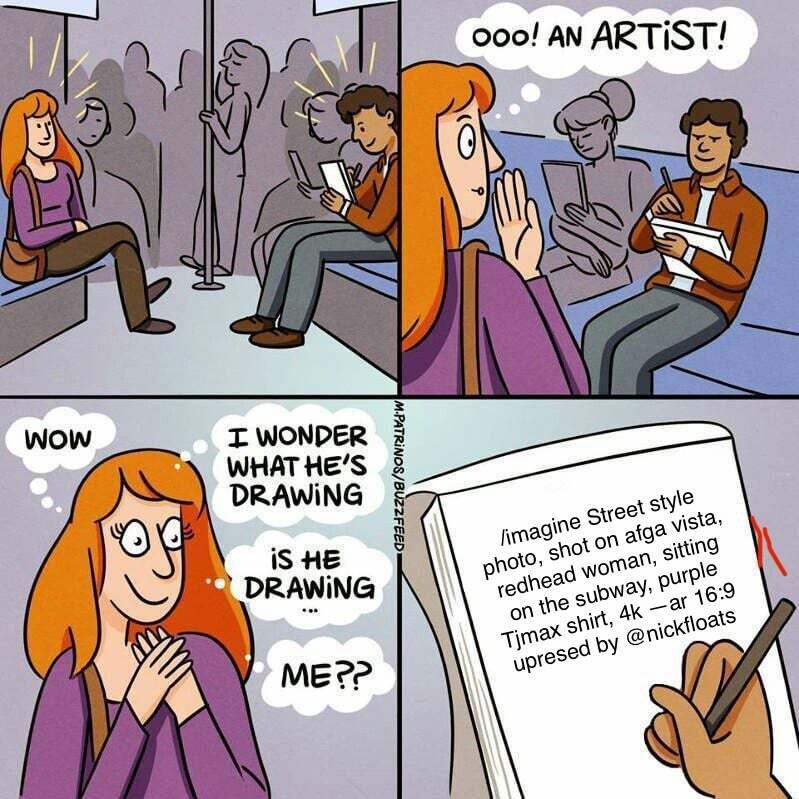
Harnessing the Power of Replicate and Replicate Codex
Now that you're familiar with img2img AI, let's see how you can try it out online using Replicate and Replicate Codex.
Taking Things Further: What is Replicate Codex?
As we've explored, img2img AI models offer a world of creative possibilities, from artistic transformations to design enhancements. However, finding the right AI models and figuring out how to use them can sometimes feel like a daunting task, especially for beginners. This is where Replicate Codex truly shines!
Replicate Codex is an amazing platform that addresses the challenges faced by AI enthusiasts, developers, and researchers. It serves as a comprehensive and user-friendly resource for exploring and discovering AI models available on Replicate. With Replicate Codex, you no longer have to scour the web for AI models that may or may not fit your needs. Instead, you can easily search, filter, and sort through a vast database of models, each with its own description and information.
Discovering AI Models on Replicate Codex
Your journey starts at Replicate Codex, the go-to resource for exploring and discovering AI models on Replicate. Replicate Codex is like a library of AI models, where you can search, filter, and sort through a vast database.
Head over to Replicate Codex and search for terms like "img2img" or filter by the "image-to-image" tag to find img2img AI models. Explore the list, read the descriptions, and choose a model that sparks your curiosity.
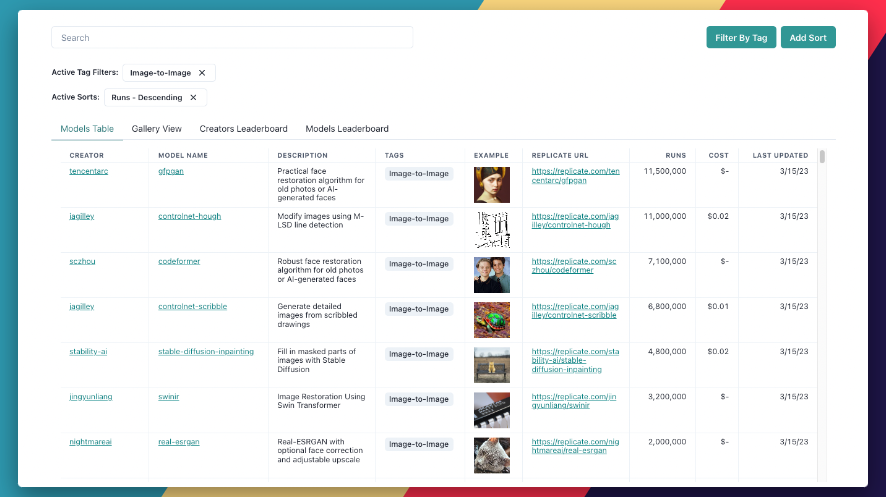
Running Your Chosen Model on Replicate
Once you've found an img2img AI model, it's time to run it on Replicate. Replicate allows you to run machine learning models in the cloud without any complicated setup.
To get started, you can follow Replicate's guide to running a model from Python. That guide provides step-by-step instructions and examples. Alternatively, if you don't want to write any code, you can just click on the Replicate URL for the model you're interested in on Replicate Codex, and you'll be taken to a demo page you can use to play around with the model directly. Nice!
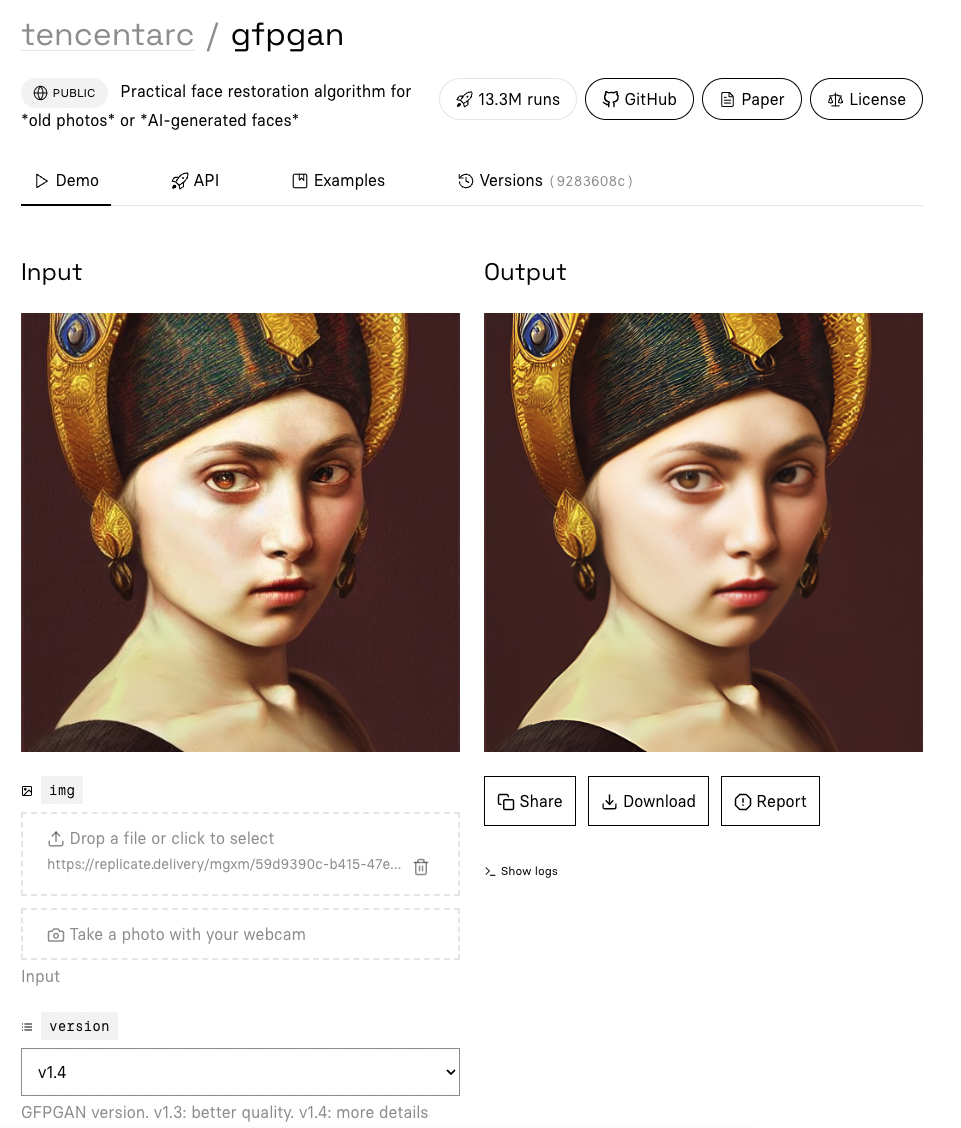
If you're looking for in-depth instructions on an example, check out the Image-to-Image guide I wrote for GFPGAN (Image Restorer) or the Text-to-Image guide I wrote for Text-to-Pokemon.
Experimenting, Creating, and Sharing
With your model running on Replicate, you're free to experiment and create! Try different input images and prompts to see the range of transformations the model can produce. Let your imagination run wild!
Finally, share your creations with the community. Whether it's an AI-generated artwork or an innovative use case, your work can inspire others and spark meaningful discussions. The Replicate community is a diverse and supportive space where AI enthusiasts, artists, and developers come together to explore the possibilities of artificial intelligence in creative and impactful ways.
If you generate something cool you want to share after reading this article, share it with me on Twitter!
Conclusion: Time to Embark on Your Img2Img AI Adventure
With Replicate Codex as your trusty companion, you're well-equipped to embark on your img2img AI adventure. Whether you're interested in creating unique artwork, experimenting with visual transformations, or learning more about AI and machine learning, Replicate Codex is here to support you every step of the way.
So go ahead and explore the amazing models available on Replicate Codex, experiment with different inputs and prompts, and let your creativity soar to new heights! There's a world of artistic and technological wonders waiting for you to discover.
If you're eager to dive deeper into the world of img2img AI and learn more about the topics covered in this article, be sure to check out the valuable resources and tutorials we've shared. These resources are excellent starting points for those interested in gaining a deeper understanding of AI and how it can be applied in creative and innovative ways.
Thank you for joining me on this beginner's journey into img2img AI. I hope you found this guide informative and enjoyable. Now, it's time to unleash your creativity and see where img2img AI can take you!
Subscribe or follow me on Twitter for more content like this!
Further reading
If you want to explore this topic further, here are a few more resources from around the web you may find helpful:
- Stable Diffusion Img2Img Tutorial: This YouTube tutorial guides you through the process of using img2img with Stable Diffusion. It explains how img2img works and the settings needed to get the desired results. The tutorial uses automatic1111's web user interface. Learn more
- In-depth instructions for an Image-to-Image model: a beginner's guide to GFPGAN (Image Restorer)
- In-depth instruction for a different type of model than the one mentioned here: the beginner's Text-to-Image guide I wrote for Text-to-Pokemon.
These resources are excellent starting points for those interested in learning more about AI, understanding how it works, and experimenting with their own creative projects. Happy exploring and creating!

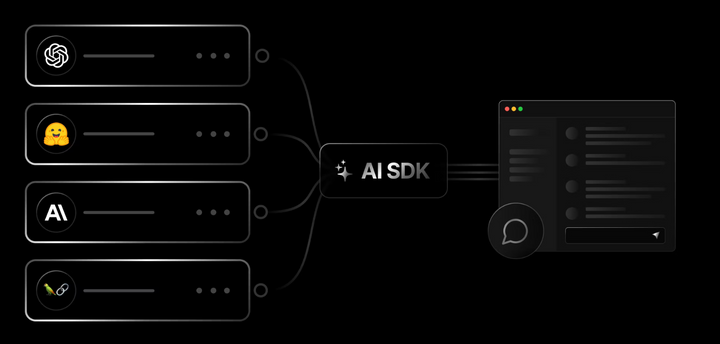


Comments ()